If you’re not using Google Search Console to aid your SEO efforts, you might be missing out on a large chunk of traffic.
The problem is people often overlook its potential to uncover keywords with high search volumes. Instead, they go straight for the vanity metrics, using the tool to check how many clicks and impressions their content gets.
While it’s nice to see how well your pages are doing in this respect, Google Search Console can actually be an incredibly powerful way to identify and optimise underperforming pages and push them up the search results.
So how do you do it?
Identify Underperforming Keywords
The first step is tapping into the data Google Search Console collects to pinpoint which keywords you’re not ranking particularly well for. Essentially, you’re looking for keywords that don’t rank in positions one or two.
This might seem extreme - surely positions three, four, five, and even position 10 are great when you consider the millions and millions of search results you’re up against?
But if you look at the stats, the lower you rank, the more dramatic the drop is in click through rates.;
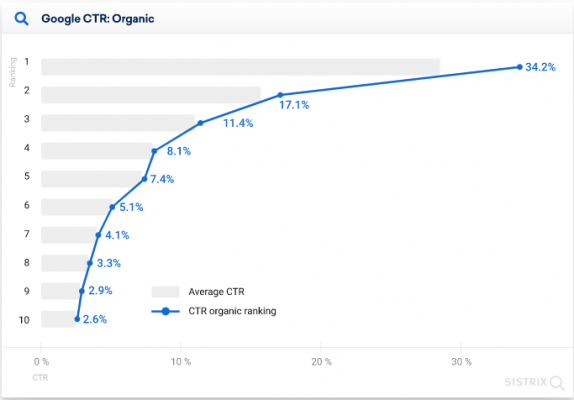
Position one results take a large portion of real estate and capture the most click throughs at 34%, while second position content takes a huge leap down to 17%.
If you rank in sixth position or less, you’re looking at a sub-5% click through rate. We won’t even mention what happens if you slip onto page two (just know that it’s not good).
But there’s good news if you are ranking outside of the top positions: there’s room for improvement.
How to find underperforming keywords on Google Search Console
- To find where you’re falling short, log in to Google Search Console and go to the “Search Results” report. Click the tab that shows your average click through rate (CTR) and position data.
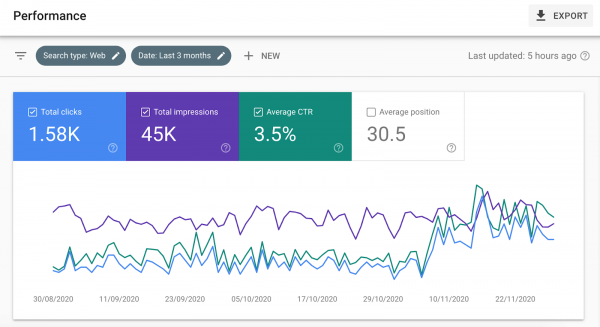
- Go down to the queries report and set the average ranking position filter to eight or below (you can then sort the results in descending order or however you’d like to see them)
- Pick out the keywords that you’re ranking below position three for but also getting some traffic from
See if There’s Scope For Improvement
Once you’ve identified underperforming keywords, it’s time to see if there’s scope to “fix” them.
In Google Search Console, click on the keyword you want to focus on and navigate through to the “Pages” tab to see which post or page is ranking for this keyword. You can get a quick overview of what the page is about and give it a scan to see if there’s room for improvement (there probably is).
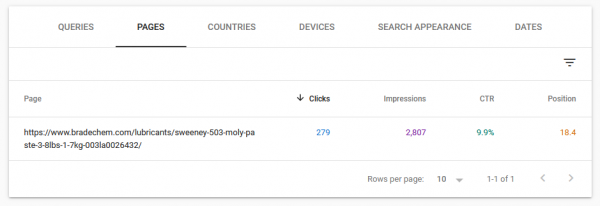
By carrying out a few tweaks here and there, you can quickly boost your ranking on already-published content and generate more organic traffic.
Think about it: even just a jump in one or two positions can increase your CTR by a couple of percentiles which can mean 10s or even 100s more visitors.
Tweak and Optimise
The final stage of the strategy is to optimise the underperforming page and implement tactics that will push it up the search results.
Start by running some research on the pages that take the top results. What do they have that your page doesn’t? What are you missing? Are there any gaps you can swoop in and fill?
Once you’ve determined how your page can be better, start optimising. This might include:
- Improving on-page SEO by making sure the keyword is in all the right places (like the meta data, headings, page title, and image descriptions)
- Adding more quality content and information
- Adding internal links
- Securing more backlinks (especially ones from high-ranking sites)
- Improving page speed to ensure the visitor experience is enjoyable
See Google Search Console as the Powerful SEO Tool It Is
The great thing about using Google Search Console to find underperforming keywords and improve your rankings is you can track your progress.
Once you’ve gone through this process with one page, do it again with another, and then another.
Small tweaks here and there can generate huge results, and content that was once languishing on page two and below will quickly become more visible and bring in more organic traffic.
Need help with improving your site's visibility in Google's search results? Contact us today, we'll be glad to help.

