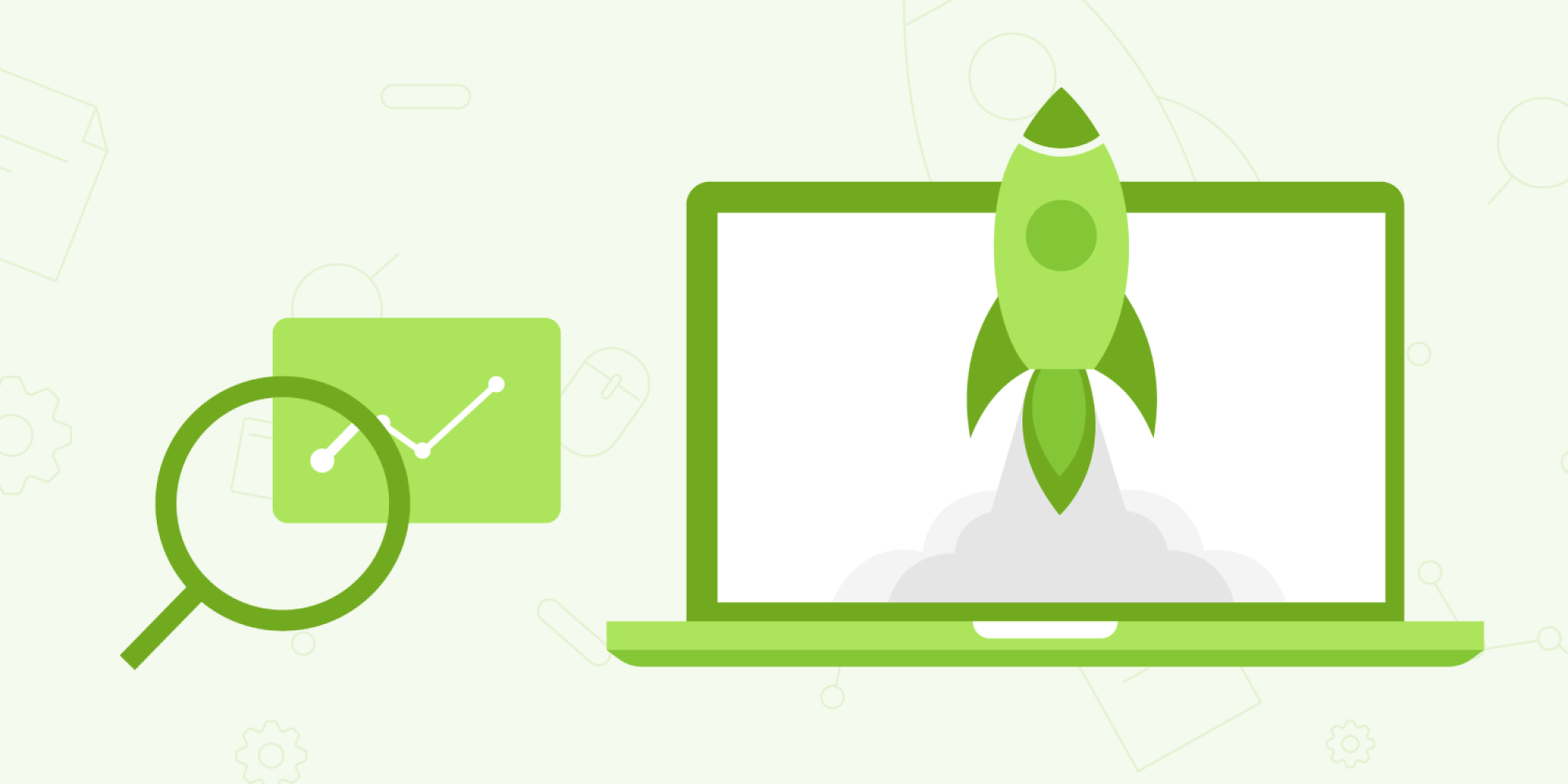Landing on a slow loading page is frustrating and gives your customers a chance to click out and go to another page. For this reason, site speed plays an important part in user experience and search ranking.
Fast loading pages make it less frustrating for site visitors, and less likely they’ll drop off! This shows Google that your site is relevant to users, and pushes you up the search results.
In fact, Google has used speed as a search engine ranking factor since 2010. In 2018, it even introduced Page Experience signals and Core Web Vitals, which made a lot more people aware of how much speed impacts search rankings.
Not sure how your site currently performs? Use the PageSpeed Insights tool to check.
The effects of slow site speed on user experience and search ranking
A slow website drives away customers, and even search engines if it takes too long to load.
One experiment tested three different domain names, each with a different site speed:
- Page with an 0.8s load speed ranked #1 for its main keywords
- Pages with 2.3-2.6s load speeds ranked #51 or lower
This study revealed that even a small delay in load times makes a huge impact on how your site ranks.
Slow load times cause users frustration, which creates a bad experience and ultimately leads to lower conversions.
On top of this, Google prioritises pages that load quickly since they provide a better experience. Your page could have the best info in the world on a certain topic, but if it takes too long to load, Google will push it down the search engine result pages.
What factors go into site speed?
- Website’s performance: the measure of your site’s user experience including load time, usability, and perceived speed.
- Server performance: the measure of your server’s ability to perform the tasks it’s designed for; using metrics like CPU usage, throughput, and uptime.
- Particular webpage: the speed and experience your customers have can vary by the level of difficulty and content topics included on a page.
- Connection type: your site needs to be compatible and responsive to all Internet types including DSL, cable, wireless, satellite, and cellular.
- User’s internet service: speeds can vary based on the provider and even the location of your customers
How fast should your site be?
In the study referenced above, a page with an 0.8s load speed ranked #1 for its main keywords while pages with 2.3- 2.6s speeds ranked #51 or lower.
Based on this information, aim for your site to have a site speed of no more than 1-2 seconds on mobile and desktop.
In fact, 53% of mobile users will leave a site if it takes more than 3 seconds to load, and 1 out of 2 people expect a page to load in less than 2 seconds.
The different load times Google takes into account
Before you know how to optimise your site speed, it’s important to know what factors Google takes into account:
- First contentful paint: a measurement, in seconds, of how long it takes a browser to load the first piece of content when someone lands on your site.
- First meaningful paint: a measure of how long it takes, in seconds, for your site to load the main piece of content on a page.
- Speed index: the average time it takes for your site to load content on a page.
- First CPU idle: how long it takes for a page to be minimally interactive
- Time to interactive: the time it takes for a user to fully interact with a page.
- Max potential first input delay: a worst-case metric for the delay from when a user performs an action, to when your website is able to respond.
How to speed up your site to improve UX and search ranking
1. Properly size images
Use specific dimensions that work best for your site, or add responsive images that adapt to whatever screen they’re on.
2. Defer offscreen images
Only load off-screen images once critical elements above the fold are fully loaded.
3. Minify CSS and Javascript
Remove any unnecessary data that is not processed by browsers.
4. Enable text compression
Reduce the size of text files with the help of third-party plug-ins.
5. Avoid multiple page redirects
Combine redirects from HTTP to HTTPS and WWW to non- WWW, and use responsive design to avoid redirecting users to a mobile version of your site.
6. Preload key requests
Replace code to preload certain files or actions you know your users will need.
7. Use video formats for animated content
Convert GIFs into videos, use MPEG4/Web for animations and PNG/WebP for static images.
8. Efficiently encode images
Manually compress images or use a plug-in to compress to a level of 85 or lower
Make or break: is your site speed up to scratch?
Site speed can make or break the user experience, and how your site ranks for relevant keywords. When your site loads quickly, you provide a stress-free experience and show search engines your site is relevant to users.
Speed up your site with the help of responsive images, compressed text, and an audit of any data that could be slowing things down.